I’m a big fan of applying (the appropriate) updates to your Windows operating system, whichever one you’ve inflicted installed on your computer.
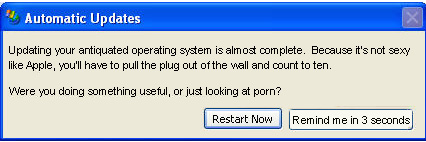
But I have to admit that I’m just a wee bit annoyed at the constant nag screen that comes up every three seconds asking me if I’d like to restart my computer. I’m one of those folks who only reboots every few days, and it gets on my nerves. But I can never remember exactly where to flip the bit to fix that.
I MPORTANT WARNING! IF YOU’RE NOT AN EXPERIENCED WINDOWS WRANGLER, PLEASE EITHER CLICK HERE OR JUST SMASH YOUR MACHINE INTO MILLIONS OF TINY LITTLE PIECES RIGHT NOW!
MPORTANT WARNING! IF YOU’RE NOT AN EXPERIENCED WINDOWS WRANGLER, PLEASE EITHER CLICK HERE OR JUST SMASH YOUR MACHINE INTO MILLIONS OF TINY LITTLE PIECES RIGHT NOW!
OK. The kids are gone, and it’s just us grownups. Or us and folks with a need for a boat anchor.*
The dialog box can be configured here:
Start / Run / gpedit.msc / Local Computer Policy / Computer Configuration / Administrative Templates / Windows Components / Windows Update / Re-prompt for restart with scheduled installations
You can disable reminders completely (dumb) or define a time period for the reboot later option. You could select every four hours for example or even more if you like. I’ve got mine set to remind me every 600 minutes.
UPDATE: In a truly delicious irony, you’ll continue getting bugged about the update until you actually re-boot your computer. The registry change you’ve made doesn’t take effect until then.

{ 1 comment… read it below or add one }
gj’igjegu quqt if GRRRRRRRRRRRRR hdfjhafa f GRRRRRRRRRR
kdfhafh don’t frakking ask just rebooot A akjg’ijg’oesgn GRRRRRRRRRRRRRRRRRRRRRRRRRRRRRRRRRRRRRRRRRRRRRRRRRRRRRRRRRRRRRRRRRRRRRRRRRRRRRRRRRRRRRR
set mine for 3am Monday mornings
jfvgkasjhgdf9t kjfksdghagh’akg
GAH software kafjeorjghn vendors MEH
yep think that covers it